
|
||
|---|---|---|
Time Clock Punching Options
Web Based Time ClockAt its most basic, Spectrum TimeClock™ is a pure web based time clock solution. The web interface can be configured to allow punching where employees enter only their Punch-ID, or employees can be required to enter their Punch-ID and their password. Read more about this at Punch Clock Modes.
Barcode Time ClockThe web based punching interface can also be configured to accept Punch-IDs input via barcode scanners connected to a computer via a USB or Keyboard-Wedge connection, both where the barcode scanner acts as a keyboard entry device. In this mode, an employee's Punch-ID can not be manually typed in.
Biometric Time Clock Spectrum TimeClock supports biometric punching via the
SecuGen® Hamster™ Plus
fingerprint reader. The Hamster Plus connects to Microsoft Windows® based computers using a USB connection,
and comes with a CDRom containing device drivers that must be installed.
Spectrum TimeClock supports biometric punching via the
SecuGen® Hamster™ Plus
fingerprint reader. The Hamster Plus connects to Microsoft Windows® based computers using a USB connection,
and comes with a CDRom containing device drivers that must be installed.
The Hamster Plus has a hardended glass touch pad. Fingerprints are reduced to encrypted mathmatic geometric templates that can then be used for fingerprint comparison.
Spectrum TimeClock can be configured to allow punching from only authorized computers running the BioNetick module and Hamster Plus.
PC Punch Time Clock Software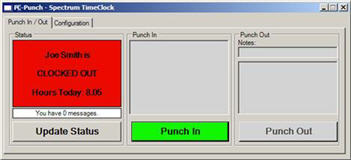 For scenarios where employees have their own computer workstation, and they will be rapidly punching in and out, potentially
with different Pay Rate / Job Codes, we offer our
PC-Punch™ Time Clock Software.
PC-Punch is a small desktop program that resides in the Windows Tool Tray. Employees can use a right-click menu
to punch in and out.
For scenarios where employees have their own computer workstation, and they will be rapidly punching in and out, potentially
with different Pay Rate / Job Codes, we offer our
PC-Punch™ Time Clock Software.
PC-Punch is a small desktop program that resides in the Windows Tool Tray. Employees can use a right-click menu
to punch in and out.
Hardware Time Clock TerminalsSpectrum TimeClock also supports a line of hardware time clock terminals. These terminals connect to your Ethernet network and require that our Spectrum TimeClock terminal polling manager software be running from a Windows XP computer on your network. Some Spectrum TimeClock options are not supported by the hardware terminals. |
Find out more about
Spectrum TimeClock.
TopicsGeneral InformationSpectrum Research, Inc.Export to Excel Accessing Your ClockSave a Website ShortcutSave a Smart Phone Shortcut Time Clock Punching Options Time Clock Punch Locations ConfigurationForgot Password FunctionHoliday Pay Setup Time Clock Rounding Running PayrollHow to Run PayrollRun a Payroll Batch View a Payroll Batch Run a Quick Payroll Report Exporting Time DataExport Time Data from SpectrumImport Time DataImport time data into PeachtreeImport time data into QuickBooks Employee ManagementDelete / Deactivate EmployeesAdd an Employee Reactivate Employees Punching IN / OUTEmployee Forgot Punch InEmployee Forgot Punch Out Additional ModulesBioNetick Module InstallationOther Support.Request Remote AssistanceTRACERT diagnostic DOL RegulationsHow to Calculate OvertimeOvertime Averaging Fixed Salary for Fluctuating Hours Weighted Average Regular Rate Employee Training Hours & Overtime All articles are | |
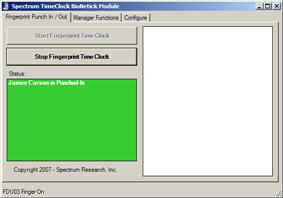 Our
Our  Spectrum Research
Spectrum Research